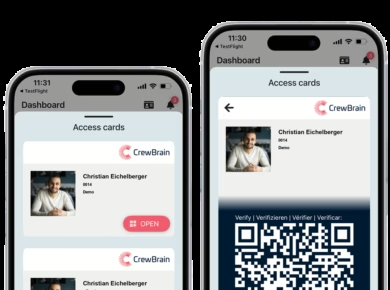Some software is complex. This is especially true when it comes to comprehensive business software that maps many different aspects of a wide variety of daily workflows. CrewBrain is no exception.
For this reason, getting started with CrewBrain can be somewhat challenging, as the real time savings only become apparent once the system has been fully configured and customized to your specific needs.
To provide you with the best possible support on your journey to optimizing your workflows, we offer a wide range of self-help resources. These are also helpful if you have been using the software for years and now want to try out a new feature.
Our Wiki – the comprehensive CrewBrain guide
In our wiki, you will find lots of useful articles on many different topics related to CrewBrain. The articles describe the functionalities in detail and also include best practice suggestions and templates – for example, for time tracking.
Don’t want to read so much, but want concrete help?
Our wiki has an integrated chatbot that you can ask your question. The chatbot will then answer your question based on the information in our wiki and other self-help resources it has access to.
Our FAQs – frequently asked questions
Our wiki also includes a section with frequently asked questions – perfect for getting a quick overview and deciding whether you want to work with CrewBrain and what else you can achieve with it.
Video tutorials
You can find lots of helpful video tutorials, instructions, and tips & tricks on our YouTube channel:
- Our video tutorials give you a good overview of the most important features and also go into detail – perfect for getting started with CrewBrain.
- With our regular YouTube shorts, you’ll also get weekly shots with useful tips and tricks.
Webinars
Would you like a detailed introduction to CrewBrain and the opportunity to ask questions? Then register for our free open webinars! We will explain the basics of CrewBrain in one to one and a half hours and give you the opportunity to ask questions. Of course, you will also benefit from the questions asked by other participants.
Social media
Of course, we are also represented on various social media platforms. There, too, we regularly share useful tips and tricks, let you know which trade fairs we will be attending in person in the near future, and always keep you up to date on the latest CrewBrain innovations.
Regular update information
As soon as an update for CrewBrain with new features is available, you will of course find out about it on our social media channels. It’s even faster with our update info, which we send out by email the day before the update. Sign up for our update info here.
Our Special Offer for You: Test now with an extended 45 day trial – no payment method required!
As a thank you to our readers, we are giving you a 50 % longer trial period. This means you can test CrewBrain extensively with all its features for a full 45 days free of charge. Sounds good? Then simply click on the link and register – no payment details needed!
Offer valid until revoked. Not valid for existing accounts. Please make sure that you only register your demo version via this link. If the longer trial period is not automatically assigned to your account within 3 days, simply contact us by e-mail or telephone.
This post is also available in de_DE.